Free Tech Top five

Technology and Apps are starting to exist by the shed load and it can be extremely difficult deciphering the wheat from the chaff so to speak. In the last half term in my new job I discovered the school has 60 iPads we could request. (Shh don’t tell anyone at the school otherwise they will be fully booked.) Upon this discovery though I started to explore and asked twitter people for advice mainly @ICTEvangelist, who if you don’t follow already you need to. If there’s a decent app out there or new piece of technology this amazing man knows about it.
I started trialling free apps and websites within my classroom and I plan on doing a lot more work with this in the new academic year. Below are my top five apps that I’ve used and plan on using again.
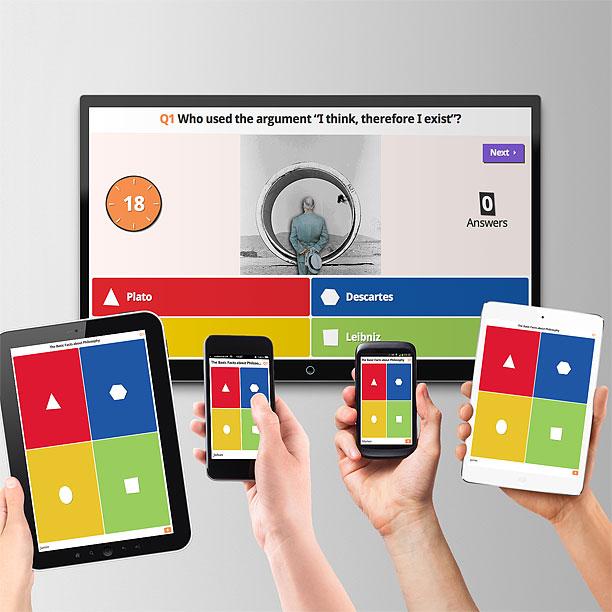 1. Kahoot (@GetKahoot)
1. Kahoot (@GetKahoot)
This was introduced to me by @ICTEvangelist at Northern Rocks 2015 and myself and my students love it. It brings gaming to the class room. It is a multiple choice based software with a bank of premade quizzes by teachers or you can make your own. The students don’t need an account and can just log in with a user name.
I love the fact that throughout it displays results in a bar chart (mathematically correct with gaps). However the really exciting part is that you can ghost the classes’ scores. What this means is once the class has completed the quiz, the server saves their answers and the speed of their responses as a class in the cloud land of the internet. At the end of a lesson you can then get the class to play against the class that they were at the beginning (their original response times and scores). The aim to have no ghosts in the leader board and for each student to beat their ghost.
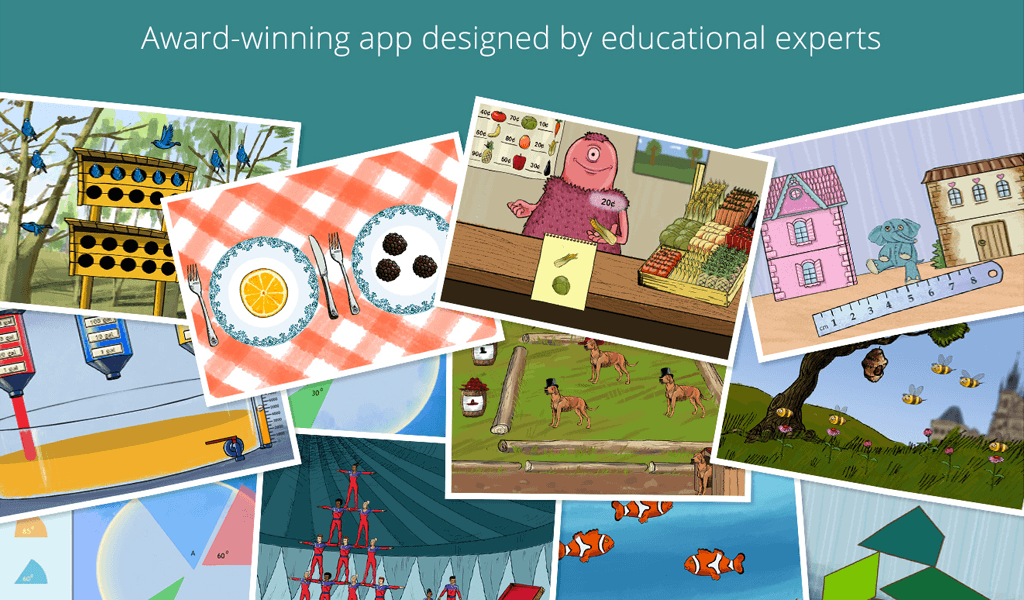 2. Matific (@MatificUK)
2. Matific (@MatificUK)
This is an established software in America which is new to the UK. I’ve recently discovered and it is exactly what I hoped to find. It takes abstract concepts of mathematics and places it into the pictorial; supporting students to really understand the heart of the mathematics and what is going on. They don’t use gimmicks for the game based software and use objects that the students will be used to seeing and make sense to the topic area. Their slogan is ‘Bringing back the Aha moments to mathematics’. I truly feel they are on to something good here and I’m looking forward to exploring further in the September. They are also building up a bank of lesson plans, prompts and worksheets to go with the resources.
It is free and available as an app download, or as an online site. All you need to do is sign up as a teacher then upload your class lists. Your students are then set up to go and it’s all free. It’s currently focused on primary and year 7 topics, which are great for lower end KS3 students as well.
The software will give you trackable data of whether the student is working above, on or below target. If you specifically follow an order of teaching for a textbook, all you have to do is let the company know and they will develop an area with the episodes in the chapter order of that book.
 3. Ping Pong - SPOT Neworking
3. Ping Pong - SPOT Neworking
Ping Pong is a very quick and easy to use app within a classroom to get responses to questions. The student’s just need to sign in with a room code and you can ask questions on the spot without having to pre plan. Students can answer true/false, multiple choice. Students can even draw an image as a response or a text answer which can then be displayed on the Interactive whiteboard. This is great easy to use app and very flexible in its ability to suit a wide range of topics.
 4. Explain Everything (@explainevrythng)
4. Explain Everything (@explainevrythng)
This can be used when putting together tutorial videos for flipped learning lessons or you can allow the students to create and record their own presentations on a topic. You can now truly see the thought process behind a students response.
I plan on occassionally giving the students misconceptions in the new academic year and I’m going to ask the students to talk me through what went wrong and why, following this I will ask the students to then correct the work.
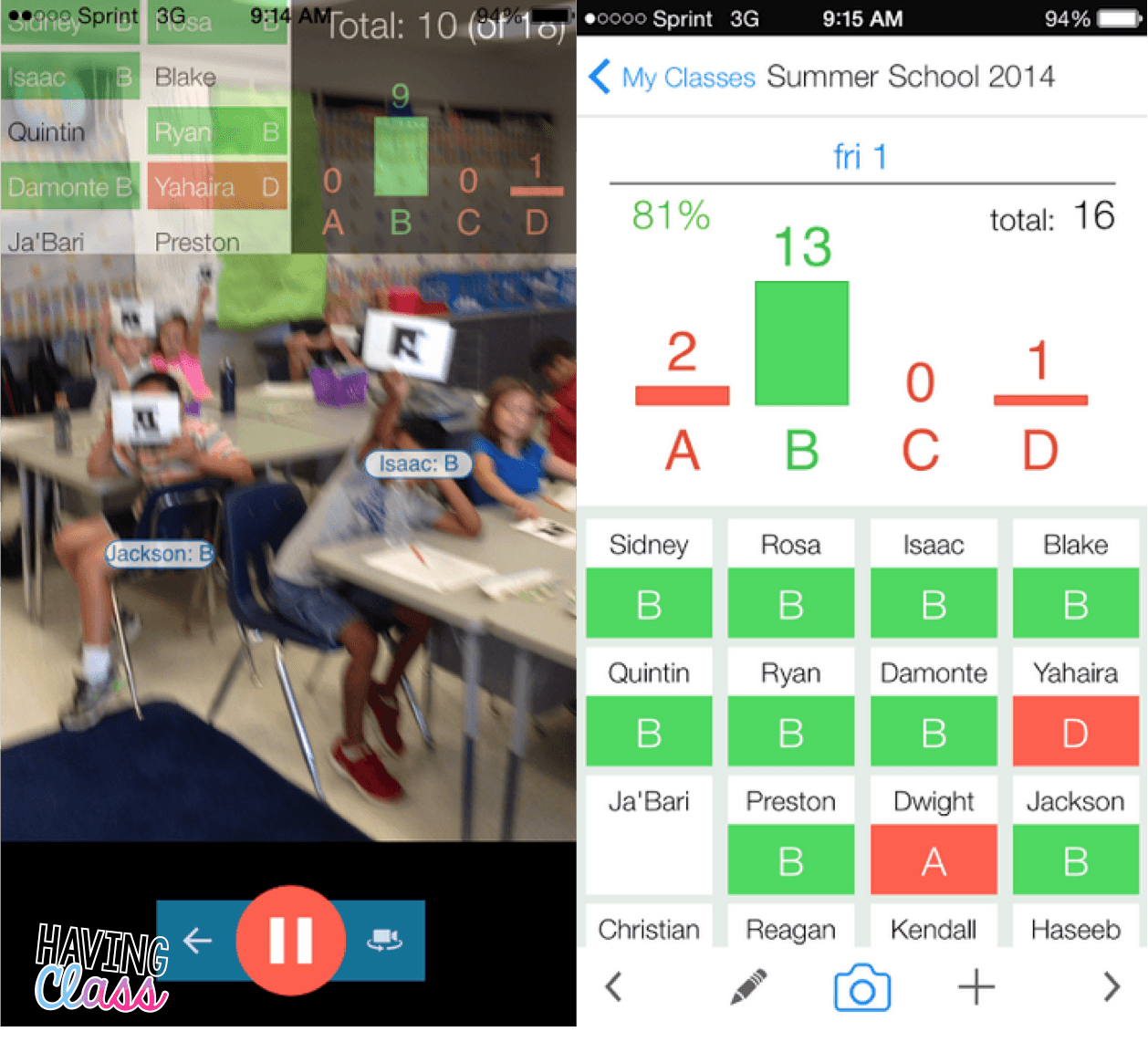 5. Plickers (@Plickers)
5. Plickers (@Plickers)
This is a great app and site for those teachers who have access to a smart phone or tablet. However your class don’t need tablets they merely need a printed QR code type image. According to the way a student holds the image up, will refer to whether an answer is a, b, c or d. All the teacher needs to do is scan the tablet or phone devices camera around the room to read all of the sheets held up by the students. This then records the information and places it in a bar graph. Teachers often assign students a set card so they can then track the students’ data and responses throughout the year and lesson. This is something I am looking into doing for when I can’t get the iPads.
Tags: Feedback, Technology, Tech
Comments (8)
-
-
Guest - mcafee support uk
These are really valuable apps for students and tutors .Great Work.
0 Like -
Guest - anastasia
I think you shared each and every think about the which is suited by style. Really great job and you can refer to know more about these type blogs. It’s really a valuable article and thanks you so much for the information.
0 Like -
Guest - James
I read your excellent post. After reading this post, i really appreciate your effort and my request is to please share us more post in future. Keep it up.
0 Like -
-
Guest - Wilson
The incredible post I might want to thank you for the endeavors you have made in composing this fascinating and learned article.
0 Like -
Guest - Jack
It's much useful and informative for me and others that's why I have bookmarked it for later use. I would like to get more beneficial posts from you.
0 Like -
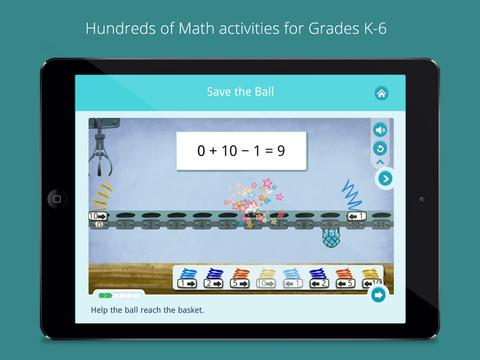






Leave your comments
Login to post a comment
Post comment as a guest