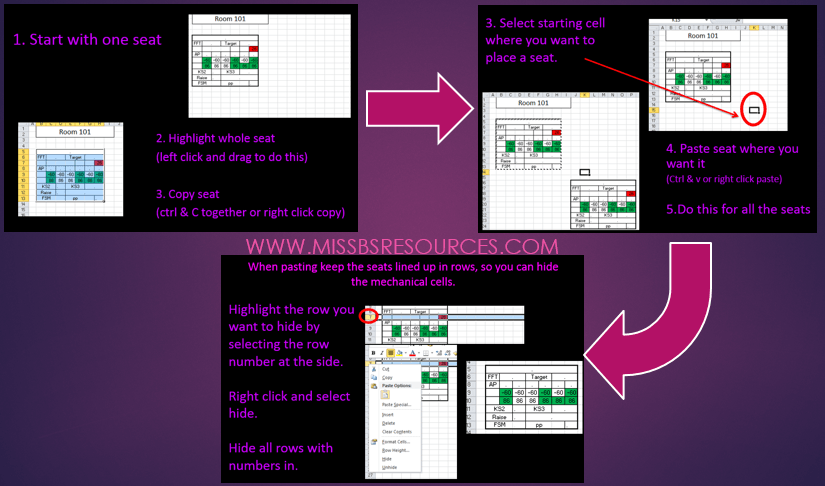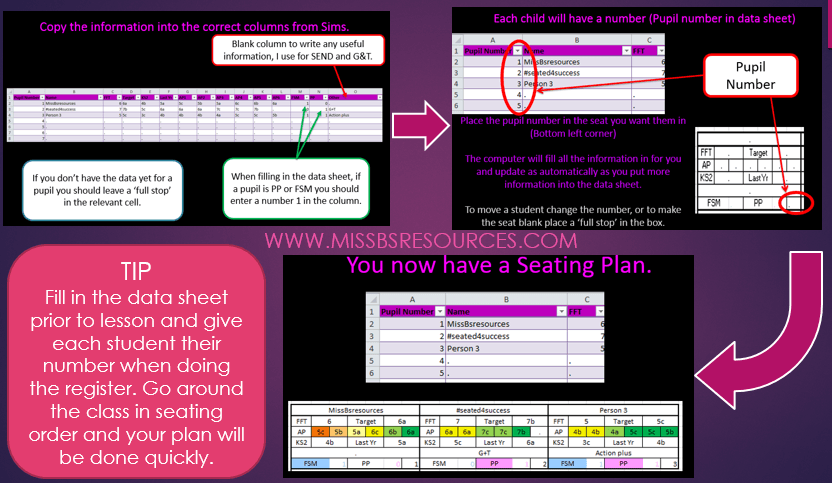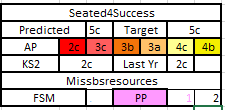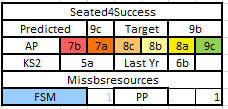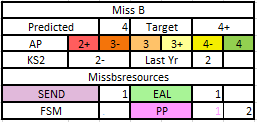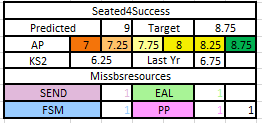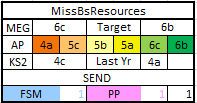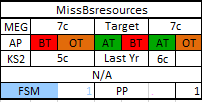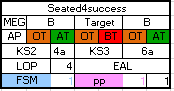Interactive Seating Plan
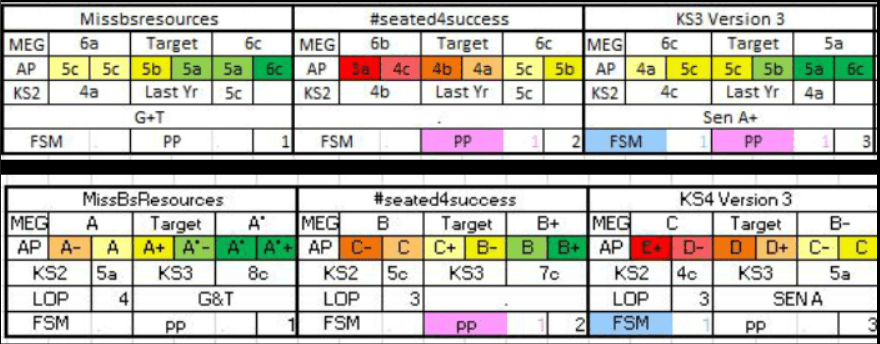
The Interactive Seating Plan is something I created within my NQT year and will certainly give you the wow effect in observations. It colour coordinates pupils progress in relation to a pupils assessment points throughout the year and their individual target. It's quick and simple to fill out and only takes 5 minutes to complete. All you need to do is copy the data from a sims or serco spreadsheet, into the data sheet for the seating plan. Then it's as simple as putting a number in a box, namely the pupils number, on the seat you want them in and excel does the typing for you.
So why use it:
- Easy to use referral tool in observation feedback sessions
- It looks professional
- It clearly shows progress
- It is easy to identify students who need intervention
- Allows you to identify your target students (fsm, pupil premium, G&T and SEN)
- It shows all necessary data, for inspection and observations (FSM, PP, KS2 grades, KS3 grades, MEG and even a box for SEND and G&T info)
- It's quick and simple to create
- Updates the seats automatically when you add or change data in the spread sheet.
- Moving a students seat is as easy as typing a 1-2 digit number.
Miss B
Guide to Making the Seating plan work
Click the images above to download the guide.