Matific Tech Review
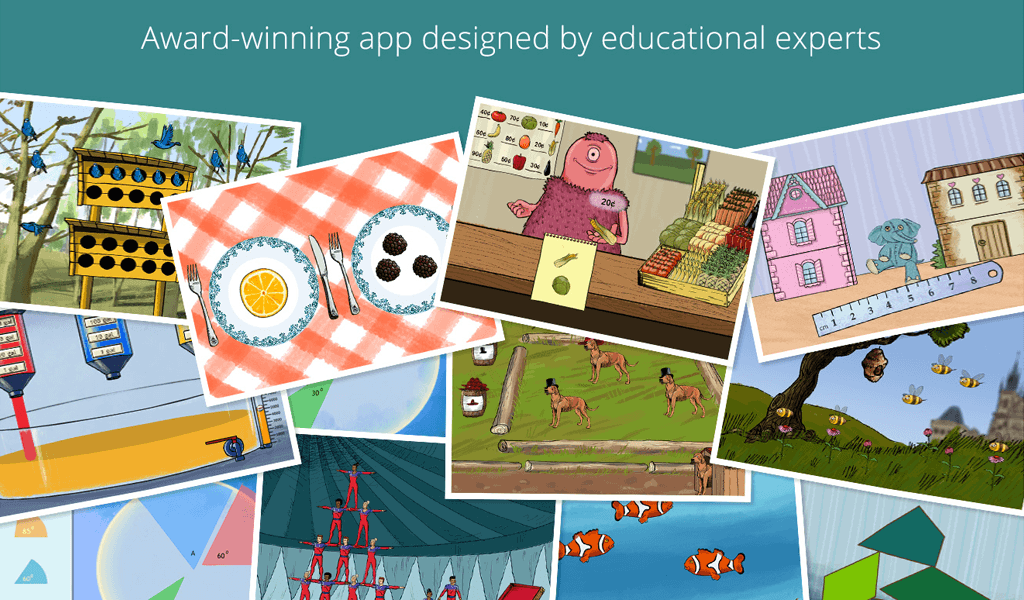
Website: www.matific.com
Twitter: @MatificUK
APP for andriod and apple devices available.
I’ve been on the search for the past couple of years for a software that I could use within in a secondary environment to really engage the disengaged students and allow them to see abstract concepts pictorially. The software I have found is ideal for mainly primary use, but also secondary with the lower KS3 year groups. Students often struggle to understand the reasons behind the mathematics concepts they have been asked to complete, so it is little wonder that many students don’t remember the methods. Matific's slogan is to "Bringing back the 'AHA' moments".
Matific does something unique. It provides a platform for either the teacher to demonstrate in front of the class or more importantly assign and broadcast allowing the students to complete on their own devices and complete primarily “maths games”. However these games never lose sight of the mathematics behind them. I often use the Matific software for short 10minute activites to help secure understand, introduce a topic or gain an insight into the students prior understanding and potential misconceptions.
A key example of this is moving averages, it allows the students to move the bar graph counters around when asked to calculate the mean, so they can see why. However, it then also provides the mathematical sum when the student clicks answer complete. (As shown in the images below).
The site is set up in episodes from reception to year 6, however several of the activities fit into the Secondary curriculum at the lower grades. When you first go on site it may have American school year names until you sign up. It is worthwhile pointing out the site is set up for use in several companies including England, America and Australia. It is created by an amazing team of people and an interesting fact, they are the original designers of the app ‘Just Eat’. If you have textbooks you want them to map the episodes to, get in touch they will do that for you. It is however already mapped to several Primary textbooks.
The activities can both be used to support and stretch the students. One of my favourite activities is the “four operation’s game” where the students need to use their knowledge of the order of operations. They are given a total and a select few numbers they are allowed to use to make this total. They then have to decide which computations will go where.
There are many other challenging activities that allow the students to understand pictorially why we do abstract things. For example 'fill up the tank' and 'save the ball' depending on the student’s ability level.
The software has also allowed me to have an easy way to assess students who are EAL (English as an Additional Language) mathematical ability. Many of the activities are intuitive and allow me to demonstrate what I mean or allow students to access the mathematical content, or support them with the foundations. As EAL students are often placed with higher sets for language acquisition it is invaluable to be able to set and assign specific activities to different groups of students when required.
What makes matific stand out from a teacher prospective? (Apart from it being free!)
The website doesn’t allow the students to move on with a question until they have got it correct, however in terms of data it always takes the students first answer. In the reports section for each class you gain a pie chart. From this mock data you can see it tells me the percentage of pupils who were successful in each category are advanced (100%), On level (80%), Need practice (60%) and need intervention (40%). If you click the category this then produces a list of the student’s names it refers too.
You can refine the data this chart shows you by student’s overtime performance, selected topics, subtopics and more. You can even export and print any document.
There are many report type options as well as your normal vertical and horizontal view student by topic spreadsheet. However, a particular one I find useful is the red, amber & green analysis sticker, which provides you personalised stickers to stick in students books.
Another benefit is the easy and simplistic way you assign a task to a class either for in class work or homework. All you need to do is drag and drop the episode into the assignment box as seen in the image.

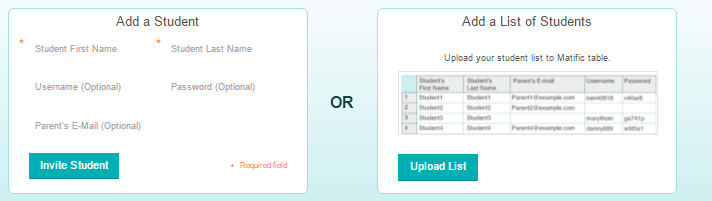
Matific is a site which was introduced to me by a great man that is @animate2educate. At a glance it looks like it would cost a fortune to use, or be rather gimmicky within the classroom. However this is not the case on both accounts, for all intents and purposes the site or app is free so long as the class teacher is logged in. There is a paid student premium option, where this allows the class teacher to set homework tasks and the students to complete at home when the teacher isn’t logged into the main account. My students and I have found the software extremely useful and I would strongly advice all Primary teachers to take a look and any secondary school teachers looking at ways to help students understand pictorial concepts. As a teacher it has provided me with invaluable data and a way to help the students build solid foundations. I often use this for a quick 10 minute activity to introduce new concepts when appropriate and test the students prior knowledge, particularily with year 7 classes. The students are enthusiastic and love using the software, and it is helping the understand the mechanics behind the maths.
I have also been informed Matific at the BETT Show 2016 are potentially giving away free student premium accounts to any member of SLT who signs up the school on the day and book in a set up session. Visit them in the STEM Village at the BETT show. I will be presenting at 12:30pm and again at 2pm on the stand in the STEM Village on both the Thursday and Friday.
BETT Show – Come see me present at the Matific stand in the STEM Village
Thursday 21st January 2016 and Friday 22nd January 2016 STEM Village
12:30 pm Pictorial to abstract.
Blurb: Engage students and rapidly enhance numeracy and maths skills and conceptual understanding through the use of free technology.
14:00pm Reduce the workload!
Blurb: Use the powerful data provided by free software’s to enhance and individualise the learning experience without making a larger workload.
Saturday 23rd January 2016 - Microsoft Learn Live Secondary Theatre
12:45 - 13:15pm Just Add Concrete - Building Confidence in Maths
Blurb: Fun and interactive methods of incorporating the latest technology, apps and websites within the everyday classroom. How to build confidence to help turn abstract mathematical concepts into the concrete and support with numeracy across the curriculum. Advantaging the teachers and students through the use of self-marking software and flipped learning.
Comments (1)
-
Guest - Chris
Matific does an amazing unique job. It provides a stage for display in front of the class or importantly allowing the students to develop their own strategy plus complete mostly “math’s games”.
0 Like
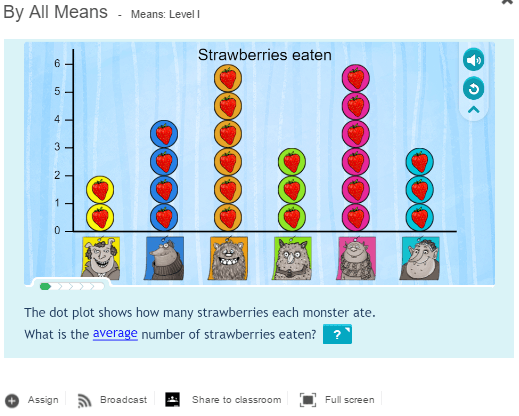
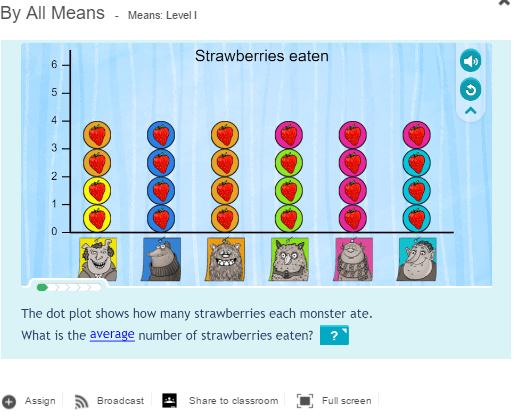
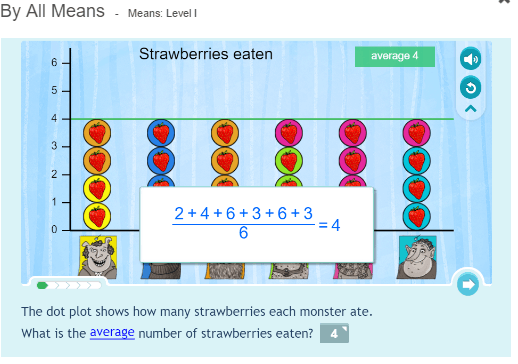
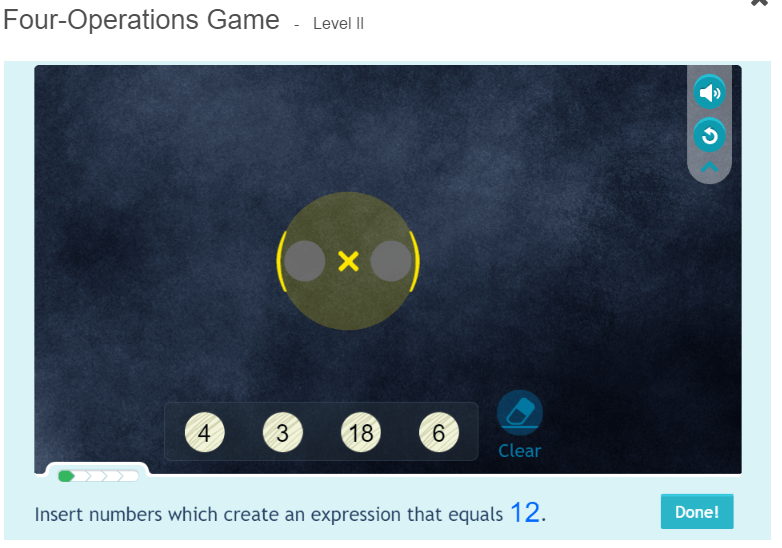
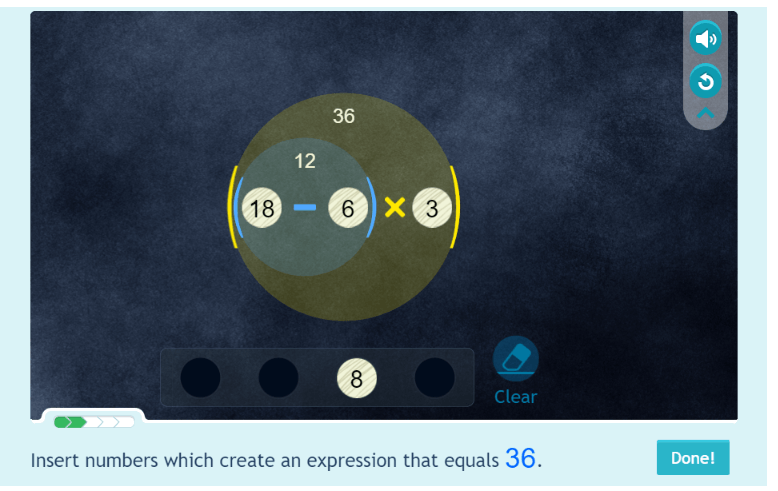
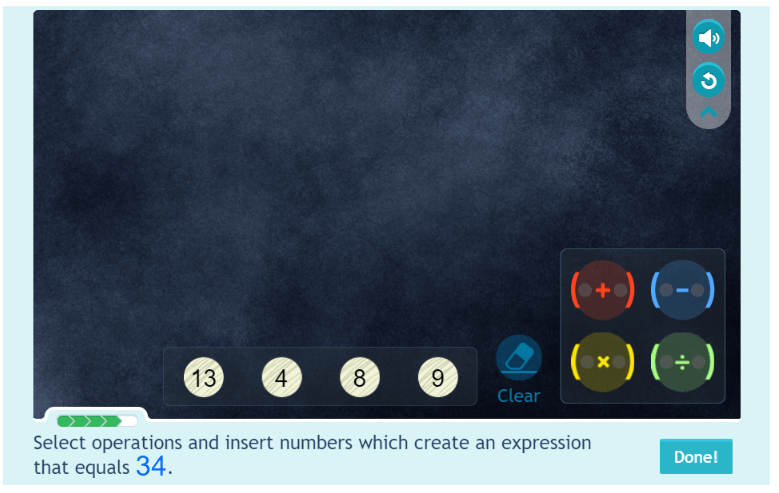
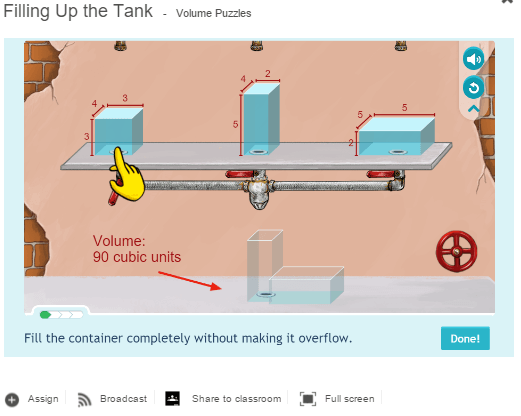
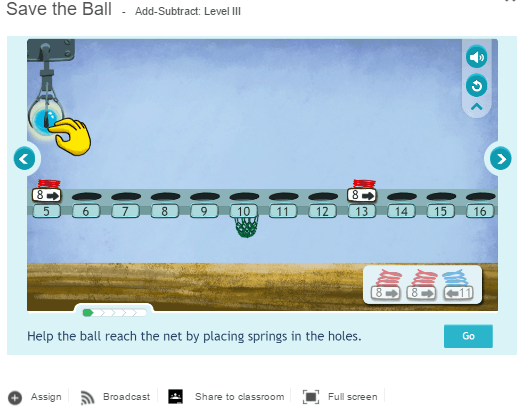
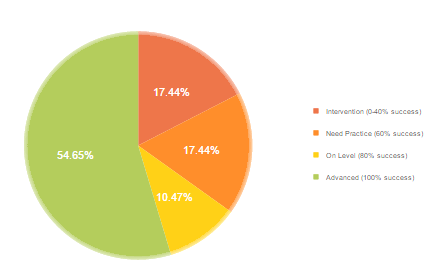
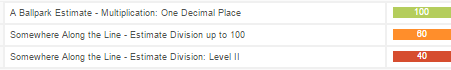
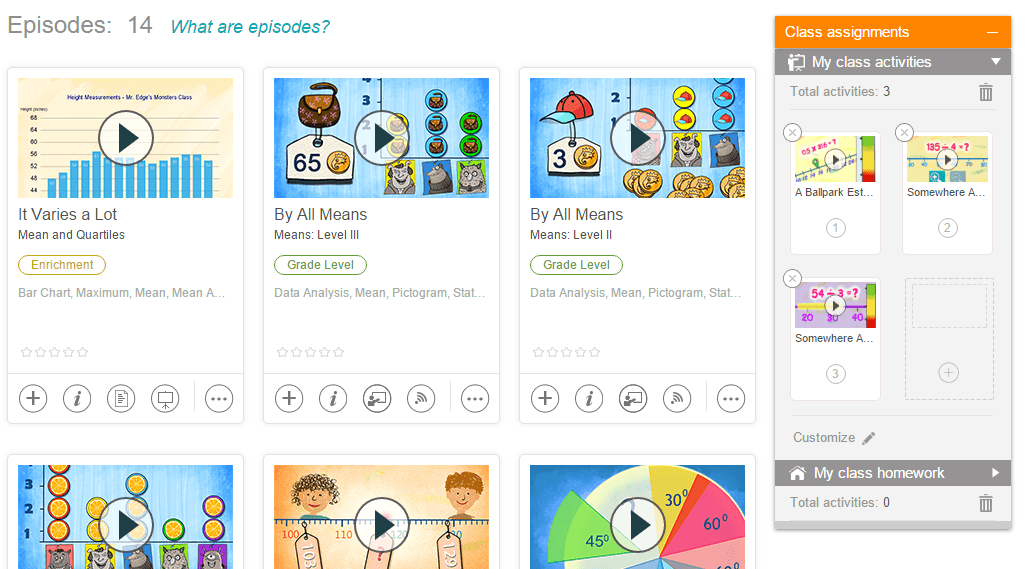
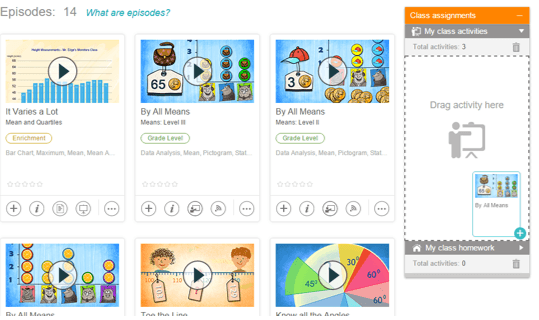






Leave your comments
Login to post a comment
Post comment as a guest