PiXL Maths APP

Website:www.mathsapp.pixl.org.uk
APP for andriod and apple devices avaialable.
The PiXl Maths App is designed around the concept of PLC’s, students identify and work on their own personal areas for development. My class have the slogan “Going Green”, yes this links to recycling campaigns but it also links to what the students need to do. They need to become successful at the skills they aren’t so good at.
I continually tell my students
Don’t be afraid of improving slowly. Be afraid of standing still
This mantra is starting to pay off students are slowly raising the bar of their own expectations each time they achieve and the PiXL app is helping to make these small improvements notable for the students.
 The maths PiXL App is a website/app that as a school we have been looking at incorporating for a while. Hetton School kindly allowed us to visit them on second last day before Christmas so they could explain the basic principles to us and from there I have explored it further and started to trial with my class.
The maths PiXL App is a website/app that as a school we have been looking at incorporating for a while. Hetton School kindly allowed us to visit them on second last day before Christmas so they could explain the basic principles to us and from there I have explored it further and started to trial with my class.
Unfortunately if you aren’t a PiXL school this app isn’t available to yourselves, however a similar product that is currently free is Hegarty’s maths tutorial site, and the only thing missing is the exam GAP analysis. However with many schools within the UK being PiXL School’s I thought I would share with you what I have found out about the app. (I know I struggled to find a comprehensive guide myself.)
There are both staff and student Log in’s; I would advise looking at the site from both perspectives before launching with your class or department as there are subtle differences. It is quick and easy to upload classes from any year group when on the staff account by clicking class edit and then from there you are can bulk upload classes and students.
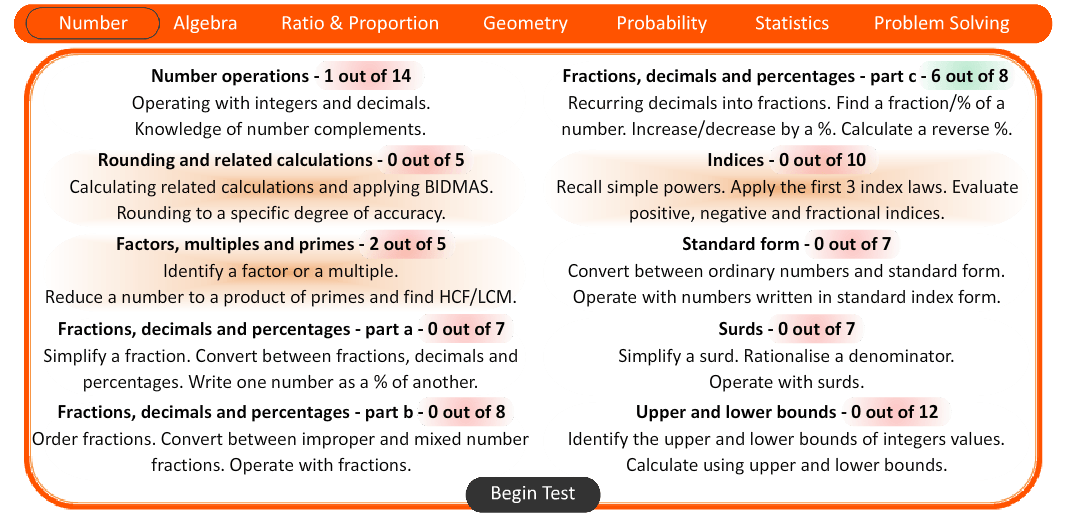
When a student has completed a test and they need to remember to press mark all, this will then tell students which questions they got correct or incorrect. From this a student may wish to watch the therapy videos if they made any mistakes. These therapy videos are also accessible to students when they are completing the tests.This allows a student may watch the 2 minute therapy video and then answer the question. The therapy video button is in the top left corner on each test underneath the logo. My students are finding these brief therapy ideal for short intervention and revision sessions at home.
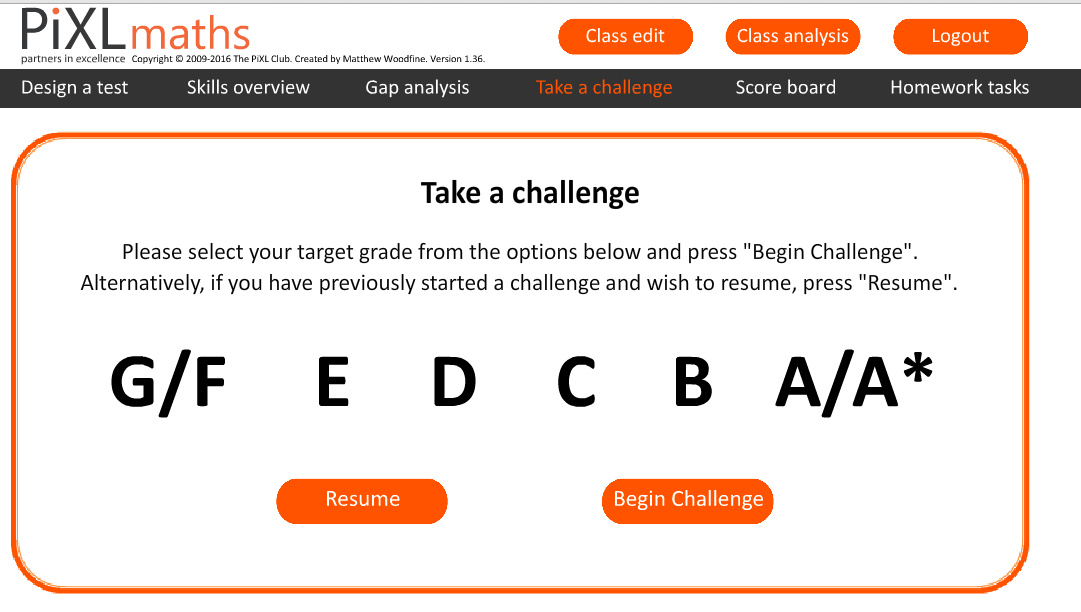
After completing an activity the software tells the students which skills they were good at and what they need to improve on in sentences. If a student forgets though they can click on Skills Overview and either see their success lines move towards 100% for each topic area or look at the RAG (Red, Amber, Green) analysis for each skill. Therapy videos are accessible for each of these skills by pressing the little video icon.
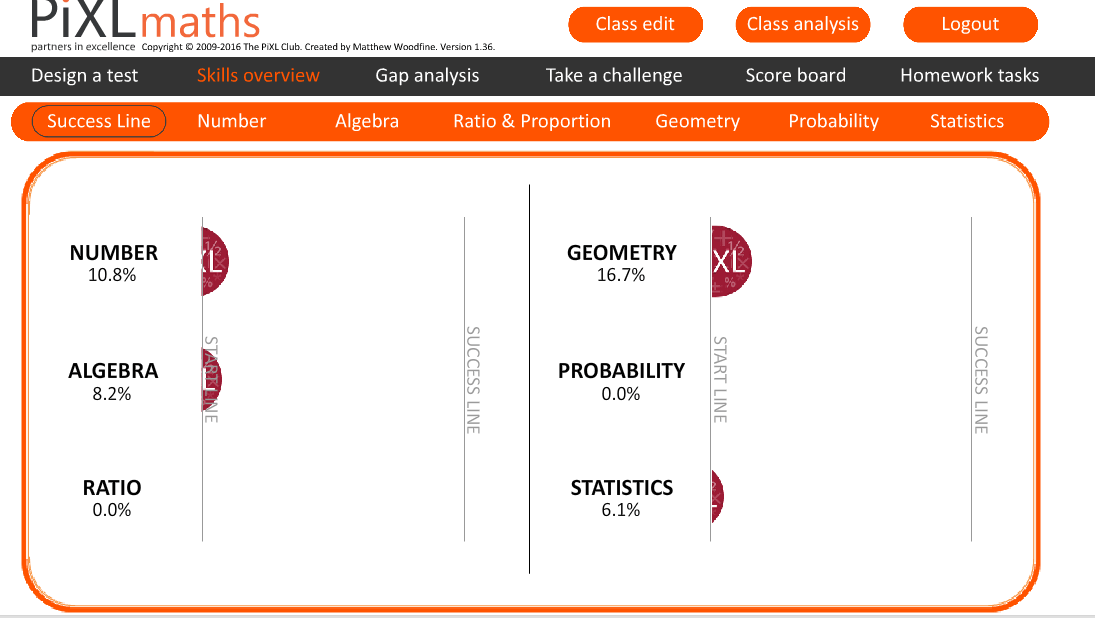
As a teacher you can easily access the students results on these tests by going to class analysis and then selecting the form you would like it in. You can view the analysis in a RAG spreadsheet, which is downloadable, that allows you to spot vertical (whole class) issues and also horizontal (individual student) weaknesses. Another element I like is that you can also download PDF documents with the topics overview for students and their personalised what went well and even better if statements from the skills tests they have completed.
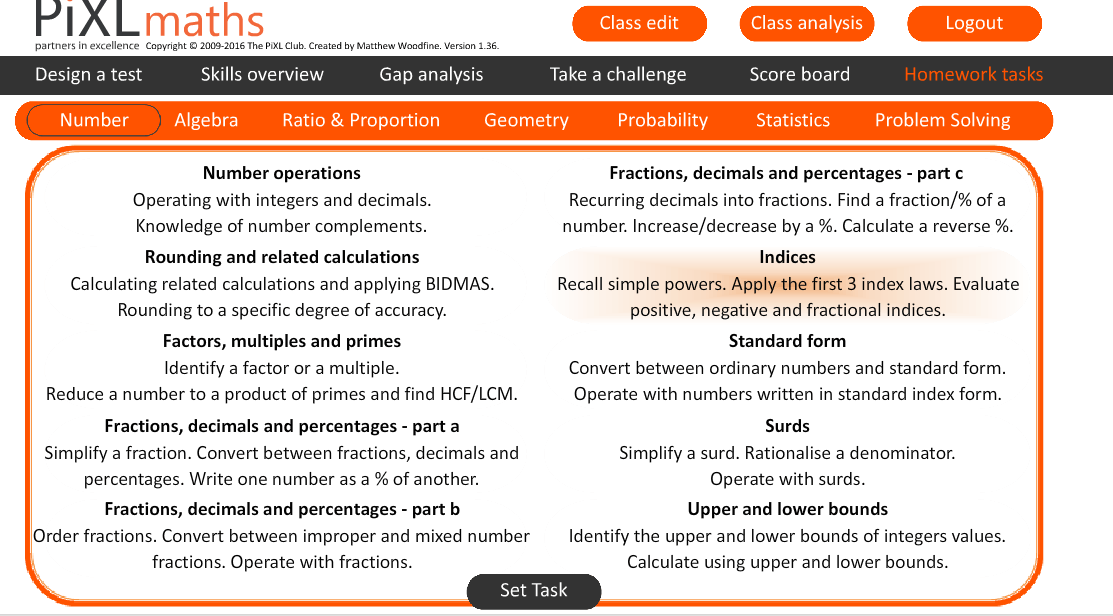
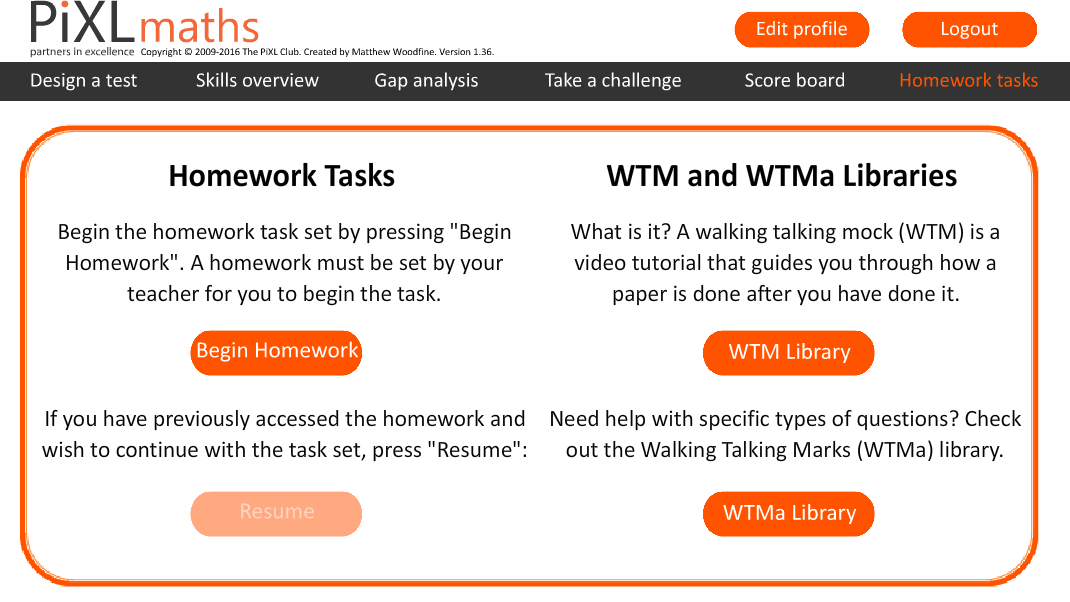
Students can also track their progress within class by looking at the score board. This ranks the students off how many activities they have attempted.
The last section I want to briefly talk about is the GAP Analysis. This is where students can upload their scores for each question on past exam papers and gain a RAG (Red, Amber, Green) colour rating per question. It also provides the students with the topic the question was on, as well as providing feed forward questions.
Feed forward questions are simple questions in which the students attempt to answer after practising the skill and then they can quickly reveal the answer to see if they got this right. Currently there is no way of monitoring their answers online to these feed forward questions.
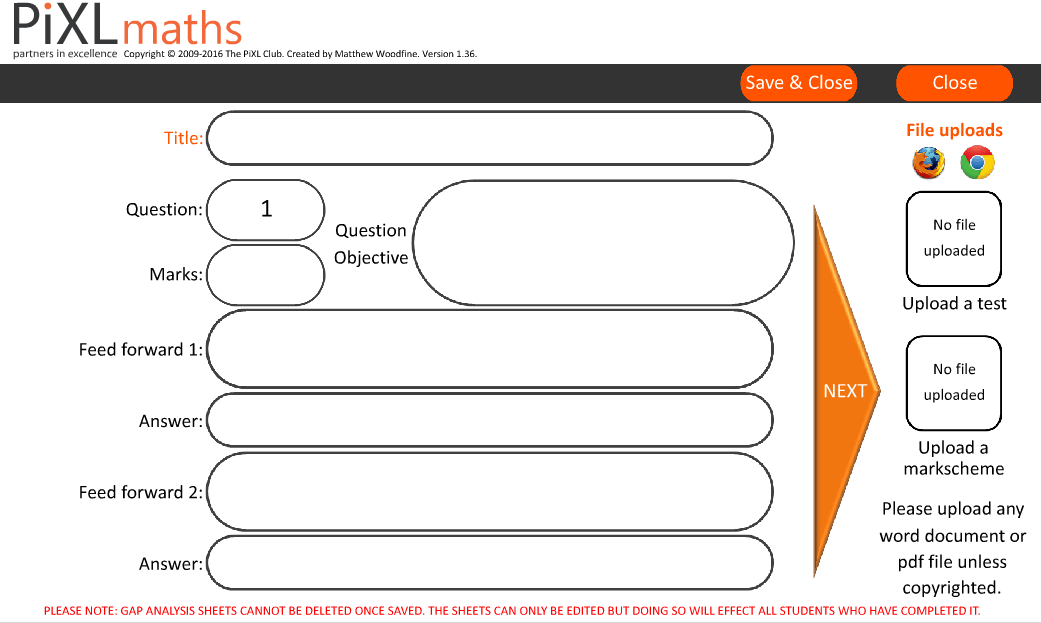
However Like the skills tests you can download your whole class gap analysis in either a RAG spreadsheet or as a PDF, which provides the average score per question for the class and then individual student sheets with what went well and even better if comments for the students.
So there is a lot to take in above, there are some useful 'how to' videos appearing on the site which explains each section in more detail; however I hope this has given you a brief overview of the brilliant things the app has to offer. The feedback though from my students is they like it because it’s clear and instant. It tells them what they need to do to improve and they can practise both skills and link it to exam techniques. They like being able to track their own progress and revise literally anywhere. Another benefit is parents can also easily log on and see what their child has been doing and their areas of weakness.
I would certainly recommend having a play about with it before you launch to students. It is rather clunky but the level of analysis it produces more than makes up for that.
Tags: Independent Learning, revision, Technology, EdTech
Comments (5)
-
Guest - Chris
These treatment videos are as well available to students when they are finishing the tests. This allows a learner may observe the 2 minute treatment.
0 Like -
Guest - John Hopkin
Hi, we are launching PIXL in my school. I was wondering which students you choose to access the app. The whole key stage b4, or just year 11, or selected pupils?
0 Like -
-
-
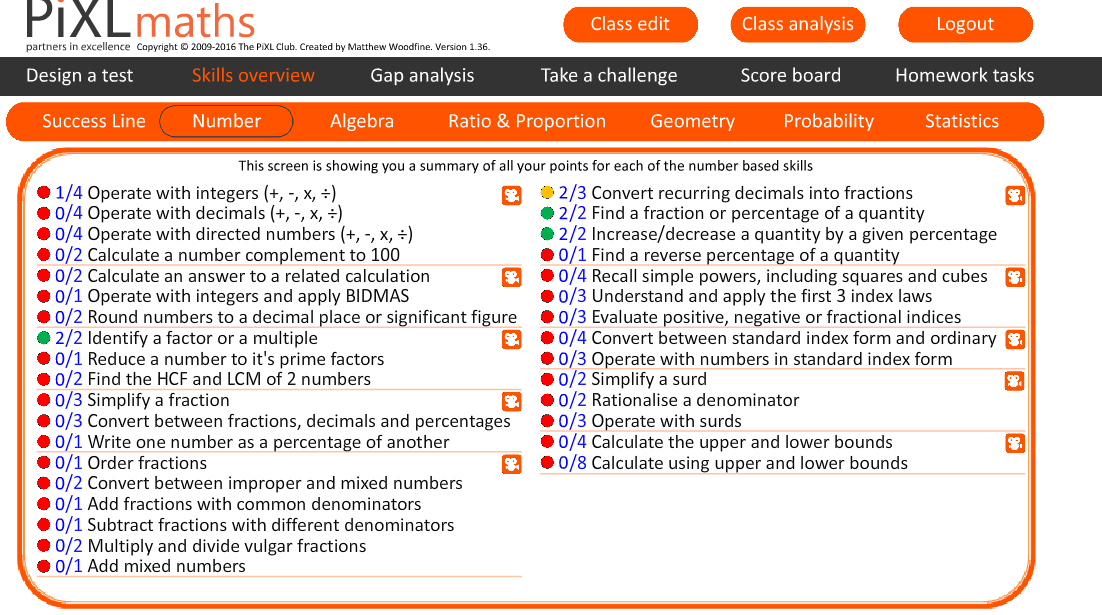
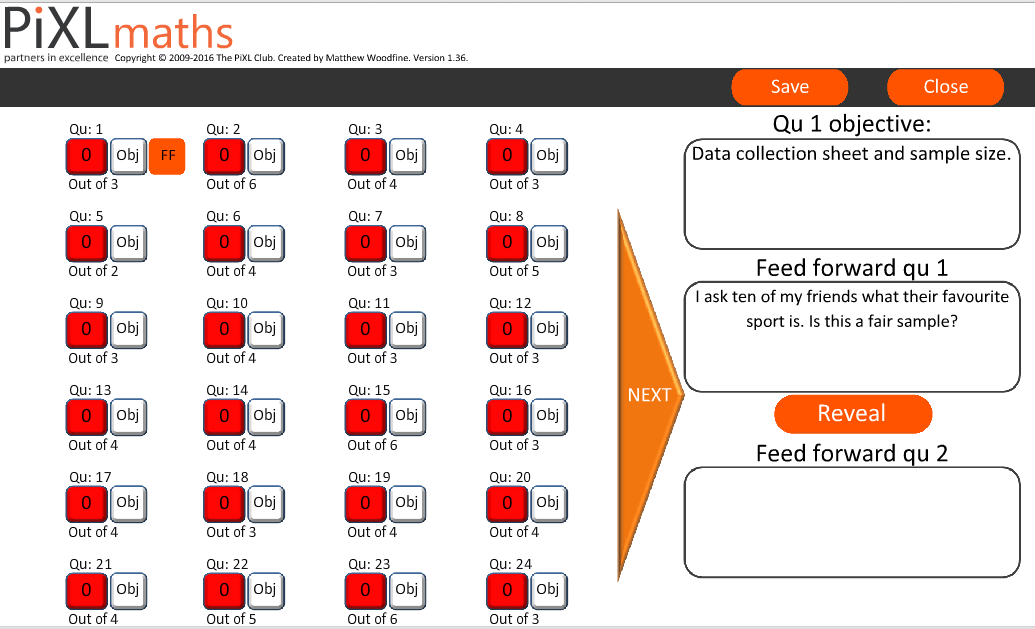
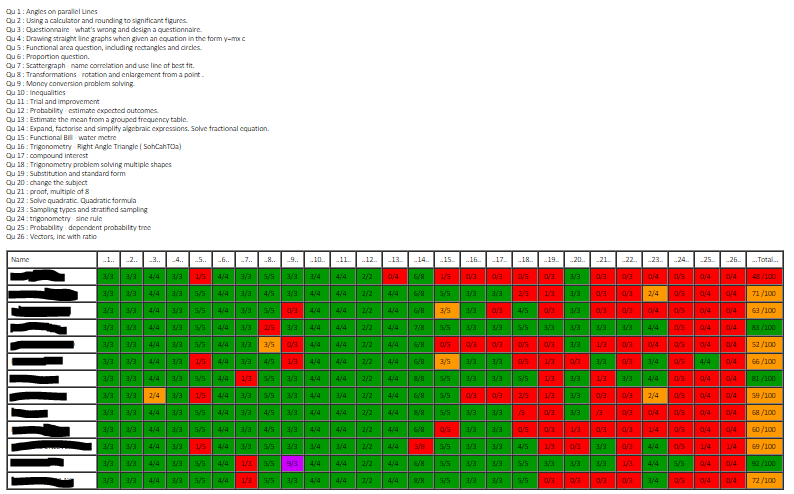





Leave your comments
Login to post a comment
Post comment as a guest